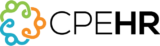When people hear “safety at work,” they immediately think hazard signs, hard hats, and hazmat suits. People don’t usually consider what safety means to business professionals in an office environment. Or if they do, it seems like a deep paper cut is about the worst injury one could imagine.
But paper cuts, while wickedly painful (seriously, what is up with that?), are far from the worst. Musculoskeletal disorders (MSD’s) such as carpal tunnel syndrome, tendonitis, strains and lower back pain are common in office workers. According to the Occupational Safety and Health Administration, musculoskeletal disorders are among the most frequently reported causes of lost work time. In fact, MSD’s made up 33% of all worker injury and illness cases in 2013.
MSD’s in office workers are often caused by sitting at a desk all day. According to a study reported in EHS Today, 74 percent of office workers experience pain a few times a week or more while sitting at their desks. Nearly 10 percent of workers experience pain all day long while sitting at desks. That is a lot of pain in a lot of people much too often.
Ergonomically correct workstations will help prevent MSD’s by encouraging workers to maintain a healthy posture. It will often fall on the Human Resources department to identify and address ergonomic issues, ideally before any serious problems occur. A successful plan will includes training employees about ergonomics and teaching them to recognize the signs of MSD’s.
Old, worn out chairs should be replaced. Computer monitors and accessories should be placed at optimal distances from a seated employee. When creating ergonomically safe workstations for office workers, the National Safety Council recommends that:
An employee should be shown how to adjust his or her chair, which initially should be adjusted to a position that is comfortable but does not strain the joints or muscles. The employee’s lower back needs to be supported without too much pressure felt in the back of the employee’s legs.
The computer keyboard and mouse should be comfortably within reach while allowing the forearms, hands and wrists to be roughly parallel to the floor at rest. Wrists should be supported by a wrist or palm support.
An employee should be able to easily adjust the height and location of the computer monitor, and reading materials should not require excessive neck movement to view.
Training office workers how to recognize MSD symptoms and implement ergonomic solutions will foster a safe and healthy work environment.
Contact us today – we can help you!